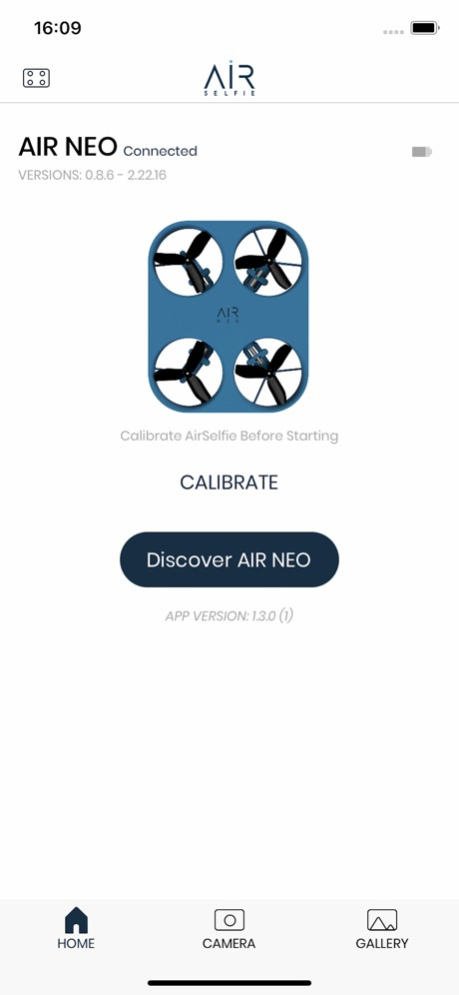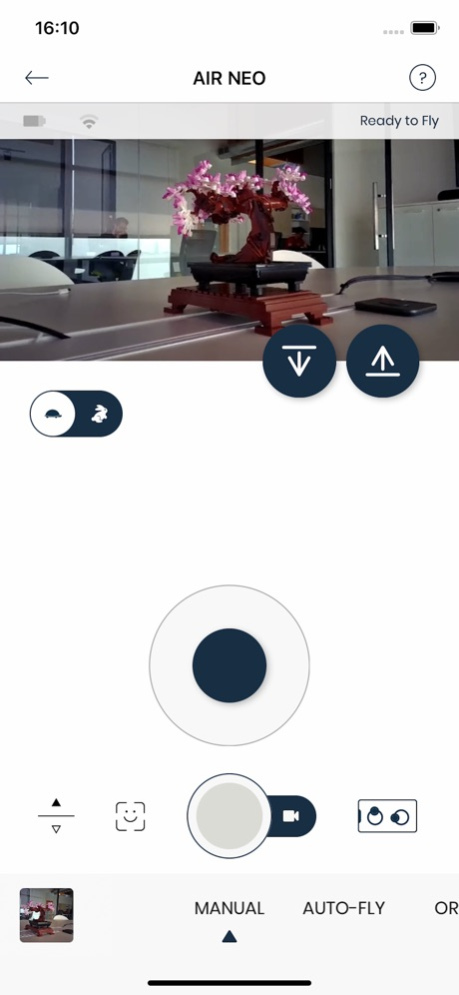AirSelfie 1.3.2
Continue to app
Free Version
Publisher Description
Taking stunning HD selfie photos and videos has never been easier or cooler than with AirSelfie aerial cameras. This easy-to-use AirSelfie app works with all AirSelfie aerial cameras and features 2 ways to pilot your AirSelfie:
1. One-Touch Autonomous Flight: With the touch of a button the AirSelfie will launch, focus on your face and fly itself a short distance away and return in approximately 10 seconds while taking your choice of either 5, 10 or 15 photos or continuous video.
2. Manual Flight: Easily pilot your AirSelfie to ascend and descend using simple, familiar swipes of the joystick on the control panel in the app and tilting your smartphone for forward, backward and right or left directional movement.
The app will store your images in the Gallery and intuitively help you choose the best image which you can customize in the complete image editing suite that includes cropping, rotate, zoom, color control or add filters and stickers + much more. When your picture is perfect you can instantly and seamlessly post your photos or videos directly to your favorite social media platform or live stream video in real time to Facebook or YouTube directly from the app.
May 24, 2022
Version 1.3.2
- Bugfix
About AirSelfie
AirSelfie is a free app for iOS published in the Screen Capture list of apps, part of Graphic Apps.
The company that develops AirSelfie is AIRSELFIE OPERATIONS LLC. The latest version released by its developer is 1.3.2.
To install AirSelfie on your iOS device, just click the green Continue To App button above to start the installation process. The app is listed on our website since 2022-05-24 and was downloaded 74 times. We have already checked if the download link is safe, however for your own protection we recommend that you scan the downloaded app with your antivirus. Your antivirus may detect the AirSelfie as malware if the download link is broken.
How to install AirSelfie on your iOS device:
- Click on the Continue To App button on our website. This will redirect you to the App Store.
- Once the AirSelfie is shown in the iTunes listing of your iOS device, you can start its download and installation. Tap on the GET button to the right of the app to start downloading it.
- If you are not logged-in the iOS appstore app, you'll be prompted for your your Apple ID and/or password.
- After AirSelfie is downloaded, you'll see an INSTALL button to the right. Tap on it to start the actual installation of the iOS app.
- Once installation is finished you can tap on the OPEN button to start it. Its icon will also be added to your device home screen.